NAPS2 is a completely free and open-source app which will allow you to use your scanner to convert any document to PDF format in a matter of minutes. The app supports a wide variety of devices, including most scanners from Canon, Brother, HP, Epson, Fujitsu and many other brands.
A light and easy-to-use app
The first step to getting the most out of NAPS2 is to create a user profile. This user profile, which can be set up in less than two minutes, will help you scan all the documents you will be working with in the future. It is best to use the name of the scanner as the profile name, so that you can find it quickly the next time you use the program. You can set the default preferences as you like, such as DPI or page size. The most important thing, however, is to select whether you want to use the WIA or TWAIN drivers, although the WIA drivers usually work perfectly well.
Work with your documents before saving them
Once you have finished scanning a document, you can take a look at the PDF preview. Before saving the file to the hard drive, you have the opportunity to modify it. The most outstanding feature is that here you will be able to reorder the pages. Simply drag them around and place them in the desired order. You can also rotate the pages slightly if they have come out crooked or even cut off any excess parts of a page. Doing all this is very easy and will save you a lot of headaches in the future.
Use OCR on your PDF documents
One of the most interesting parts of NAPS2 is the possibility of implementing OCR (Optical Character Recognition) in the PDF document you are going to save. There are more than a hundred different languages compatible with this function, thanks to which you can search for any word in the text in just a few seconds. Adding any language will only increase the final size of the PDF document by 5-10MB.
Excellent scanning software for Mac
Download NAPS2 if you use a scanner on a regular basis in your day-to-day or work environment. Thanks to this app you can convert any document into PDF format in a few minutes, no matter how long it is. Its wide range of features will also give your PDF documents a polished final result.















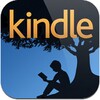





Comments
There are no opinions about NAPS2 yet. Be the first! Comment